Your Computer Posture Could Be Hurting You
Improving Your Computer Posture
By Dr. Cynthia Horner
I have noticed many more of my wellness patients are experiencing repeated bouts of neck, shoulder and low back pain, from what seems like no apparent cause. The one common denominator among these patients is prolonged computer use, creating what I call computer posture.
What can be seen in your posture:
One of your shoulders becomes rounded forward. When sitting have a friend or family member stand behind you and ask if they see a definite curving forward of your shoulder on the side of your mousing arm. Your shoulder blade may wing or stick out. Shoulder blades should lie flat against your ribs.
What you feel in your neck and shoulder muscles:
You will mo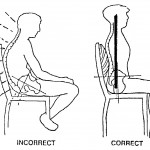 st likely feel pain and tightness in your neck and the muscles that span between your skull and shoulder (called trapezius muscle or traps for short) as well as pain in the muscles directly between your shoulder blades. Often numbness and tingling in the fingers will be experienced. Shoulder and neck pain are often accompanied with headaches.
st likely feel pain and tightness in your neck and the muscles that span between your skull and shoulder (called trapezius muscle or traps for short) as well as pain in the muscles directly between your shoulder blades. Often numbness and tingling in the fingers will be experienced. Shoulder and neck pain are often accompanied with headaches.
What you can do to improve your computer posture to alleviate shoulder and neck pain:
1) Use your mouse with your elbow in close to your body. When doing mouse intensive work move your keyboard out of the way and place your mouse in front of you.
2) The cause of the pain starts with your chest muscle (pectoralis major) overworking to hold your arm up and out. When your chest muscle is overworked it becomes tight and draws your shoulder forward, this forward drawing of your shoulder pulls your shoulder blade away from your spine. The muscles between your shoulder blades become overstretched and painful. Rubbing the chest muscle to relax it helps restore your shoulder to its natural position.
3) After long mouse use, stretch your chest muscle by holding your arm up at a 90 degree angle as if to say ‘hi’ then place it on the side of a doorway and turn your chest away from your mouse arm.
Your Monitor Position May Be the Cause of Your Headaches
What can be seen in your posture:
Have a friend look at you from the side as you are standing. Ask if you carry your head out in front of your body. If you were to place a string in your ear and let in hang down, it should fall onto your shoulder. If it falls in front of your body, then yes you carry your head forward. You may notice when you sit in a chair with a high head rest you find it difficult to rest your head back. Working at a computer seems to encourage you to lean forward rounding your spine in C curve and jutting your head forward. Hours of this posture trains your body to remain in a C curve and your head sit out in front of your body.
What you feel in your head and in your neck muscles:
Intense pain and burning at the back of your head where your skull meets your neck is common with forward head posture. At times overstretched muscles from the head to the mid-back will cause pain across the mid-back at the bottom of the shoulder blades. Headaches are often the result of carrying your head forward. Glare off the monitor screen is also a common cause of headaches.
What you can do to improve your computer posture and alleviate neck pain and headaches:
The solution is several parts:
1) First sit back in your chair with a straight back and when you need to lean forward bend only at the hip joint (at your side pockets). Pretend you have a broomstick placed in your collar that extends into your belt line, if you are bending correctly it would not break the imaginary broomstick.
2) Secondly adjust the brightness and angle of your screen. Putting a hood or visor over the top of the screen will block excessive light or glare from overhead lights.
3) To relieve the involved muscles from being overstretched and stressed, pretend there is a string attached to your chest and is being pulled up to the ceiling lifting your rib cage up. You will feel a curve in your low back and as your chest rises your stomach will lengthen and flatten.
Sitting for Prolonged Periods of Time Stresses Low Back Muscles
What can be seen in your posture:
Your buttocks and low back will appear flat when standing with your buttocks tucked under you. When lying on your stomach and a friend or family member brings your heels to your buttocks by bending your knees you will notice your buttocks will hunch upward. This is caused by a tight iliopsoas muscle. The iliopsoas is a core muscle that attaches from the upper low back vertebrae to the inside of the leg. It is located on the front of the spine but many layers deep.The iliopsoas attaches to vertebrae and disc
What you feel in your low back muscles:
Pain in your upper low back and possibly pain in your buttocks on one side or both. Back pain when raising your leg up as you would to put a leg
in your pants is a common complaint when the iliopsoas muscle becomes tight. When this muscle is tight it pulls on your vertebrae and disc in your lower spine where it is attached and anchored.
What you can do to improve your computer posture and alleviate low back pain:
A tight iliopsoas muscle is caused by sitting for long periods so as simply as it may sound take breaks:
1) Short breaks – stand for two minutes and stretch.
2) Longer breaks – walk for a short distance
3) Remove your wallet, cell phone and any other object from your back pockets, that will push against your hips or buttocks as you sit. The pressure these items against your hips and pelvis cause joint misalignments that in turn hurt nerves and stress muscles.
4) Stretch hip flexor muscles including the iliopsoas muscle, by standing in a doorway then kneel on one knee, take a step forward with your other leg and lean forward as if you are trying to drag your knee on the floor.
5) Consider setting your computer up at a height that allows you to stand or sit on a high stool such as a bar stool so that you can stand or half sit. What is important is that you are not sitting for prolonged periods of time but changing postural positions.
Using a laptop has its own unique set of computer postural problems. When the screen is at the appropriate height the keyboard position is too high; and when the keyboard is at the right height, the screen is too low. Laptops pose less risk when used for short periods of time, but many people are using laptops as their main computer. This creates an ongoing tradeoff between poor neck/head posture and poor hand/wrist posture. If a laptop is your primary computer I recommend buying a alternate free standing screen or keyboard.
Keeping a healthy body when you must use a computer for many hours is not about buying an expensive chair or the latest ergonomic keyboard but about becoming conscious of your posture. To learn more about how computer posture can be the cause of headaches, shoulder pain, neck pain, and low back pain refer to The American Academy of Orthopedic Surgeons
What my patients have taught me: “You are never too old to change your habits”
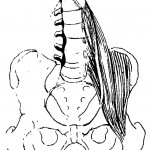
Pingback: Your hard drive POSTURE Is usually HURTING YOU | Proper Seat